Input and Output Devices
Input Devices
Input devics are the devices which takes inputs and sends them to computer.Some of the input devices are:
• Electronic/Computer Keyboard
It is primary input device. It enables user to enter data and commands into a computer processing system. Keys on computer keyboards :
a. Alphanumeric keys - letters and numbers
b. Punctuation keys - comma , period, semicolon and so on.
c. Special keys - functions keys, control keys , arrow keys and so on.

• Computer mouse
It is small, palm-sized, plastic device. It has two or three buttons on the top with either a rotating ball or an optical sensor at the buttom.

• Trackball
Trackball is a stationary pointing device that contains a moveable ball rotated with a finger or palm.
• Joystick
Joystick is an input device consisting of a stick that pivots on a base and reports its angle or direction to the device it is controlling. Joysticks are often used to control video games and usually have one or more push-buttons whose state can also be read by the computer.

•Light Pen
The light pen is a light sensitive stylus, or pen-like device, connected by a wire to the computer terminal. The user brings the pen to a desired point on the display screen and presses the pen button which detects the light emitted from the screen and generates electric pulses, which are transmitted to a processor that identifies the particular pixel(point).
• Touch Screen
A touch screen is a video display screen that has been sensitized to receive input from the touch from finger or some pointed object. It is a modern and advanced technology applied in laptops, cameras, mobile phones and lot more modern electronic devices. There are three types of touch screen technology:
i. Capacitive screen
ii. Infrared screen
iii. Pressure sensitive screen
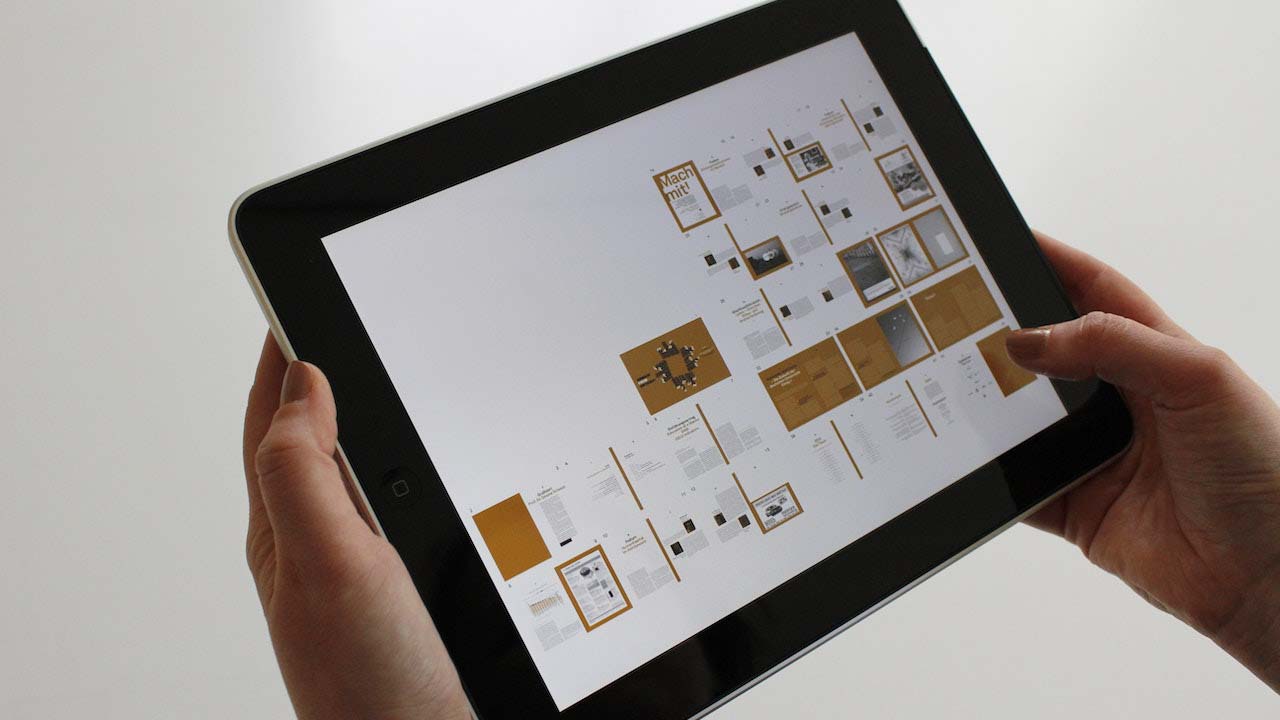
• Scanner
The scanner is an input device which is used to enter text,images, and graphs printed on paper directly into the computer. It provides faster and more accurate data entry.

• Digital Camera
Used to capture and store photographs digitally.

• Bar Code Reader(BCR)
BCR is a photo electric scanner that reads bar codes. Bar code is an identification code printed in the form of light and dark bars with coded spacing and thickness which contains information of an item.

• Optical Character Reader(OCR)
OCR reads printed characters directly, converts them into appropriate codes and stores them into a computer.
• Optical Mark Reader(OMR)
OMR is a device that reads pencil marks or shades and converts them into computer usable form. It is mainly used to read answer sheets of multiple choice questions and suvery form.
• Magnetic Ink Character Reader(MICR)
MICR is an input device, which reads the characters printed using magnetic ink. The MICR is mostly used in the bank for processing cheque.
• Smart Card Reader
Smart card readers are used with smart cards which are a type of plastic technology card with a built-in chip used for electronic processes including personal identification, access control, authentication and financial transactions. Smart card readers obtain or “read” this type of data. The applications of smart card are:
a. Credit card.
b. SIM card.
Difference between a computer mouse and a trackball
The Differences between a computer mouse and a trackball are:
| Computer mouse | Trackball |
|---|---|
| 1. The mouse has to be moved when used, | 1. Trackball is stationary, |
| 2. Mouse is commonly used, | 2. Trackball is rarely used, |
| 3. A mouse consists of a metal or plastic housing or caring, a ball at its base and is rolled on a flat horizontal surface. | 3. We can use a trackball by the rolling the ball with your palm and fingers |
Output Devices:
Output devics are the devices which sends outputs to outside world.
The two principal kinds of output are:
1. Hardcopy Output:
Hardcopy output refers to data printed output, printed on the paper or some material that can be touched and carried for being shown to others.
2. Softcopy Output: Softcopy output refers to data/output that is displayed on the screen. This type of output is temporary in nature.
Some of the output devices are:
• Monitor
It is most popular output device for producing soft-copy output. It can display wide variety of information, including text,icons ,photographs, computer render graphics, video and animation. The basic types of monitors :
a. LCD (Liquid Crystal Display)
It provides a wide viewing angle, save a lot of space and can even be mounted on walls.

b. LED (Light Emitting Diode)
LED monitor contains an array of light emitting diodes as a video display. These diodes are turned on or off to display the output.
c. Touch Screen computer monitors
This allows user to interact directly with the application on screen without need for a mouse or keyboard.
d. OLED(Organic Light Emitting Display)computer monitors
Thinner and brighter than LCD screen.
e. Digital projector
A digital projector is an electronic device that is capable of connecting to a computer or other device and projecting the video output onto a screen or wall. Digital projectors can be either fixed onto the ceiling, placed on a stand or can even be portable. Digital projectors are used in situations such as office training or presentation sessions, classroom teaching and home cinemas.

• Printer:
Printer is an output device that produces text and graphics on a physical medium such as paper. Printed information is called hard copy because the information exists physically and is a permanent form of output. There are mainly 2 types of printer:
a.Impact printer:
Impact printer is a printer that uses a mechanical hammering device to produce each character. Dot Matrix and Line printers are the example of impact printer.
b.Non-impact printer:
Non-impact printers are those in which the printing is done with thermal, chemical, electrostatic laser beam or inkjet technology for printing. Laser and ink-jet printers are the example of non-impact printer.
Difference between impact printer and non-impact printer
The Differences between impact printer and non-impact printer are:
| Impact printer | Non-impact printer |
|---|---|
| 1. Impact printers form images and characters by striking a mechanism such as a print hammer or wheel against an inked ribbon, leaving an image on paper. | 1. Non-impact printers form characters and images without direct physical contact between the printing mechanism and the paper. |
| 2. They are low speed printer. | 2. They are very fast. |
| 3. They use old printing technologies. | 3. Printing technologies are new. |
| 4. They are less expensive. | 4. They are expensive. |
| 5. They use continuous paper sheet. | 5. They use individual paper sheets. |
• Plotter:
Plotter is a printer that interprets commands from a computer to make line drawings on paper with one or more automated pens. Plotter is used to produce vector graphics drawings.