Operating System
Concept of Operating system
An operating system is software which performs all the basic task like file management, memory management, process management, handling input and output, and controlling peripherals devices such as disk drivers and printers. Without an operating system a computer is useless.
Roles of operating system
• Manage the computer’s resources.
• Establish a user interface.
• Execute and provide services for applications software.
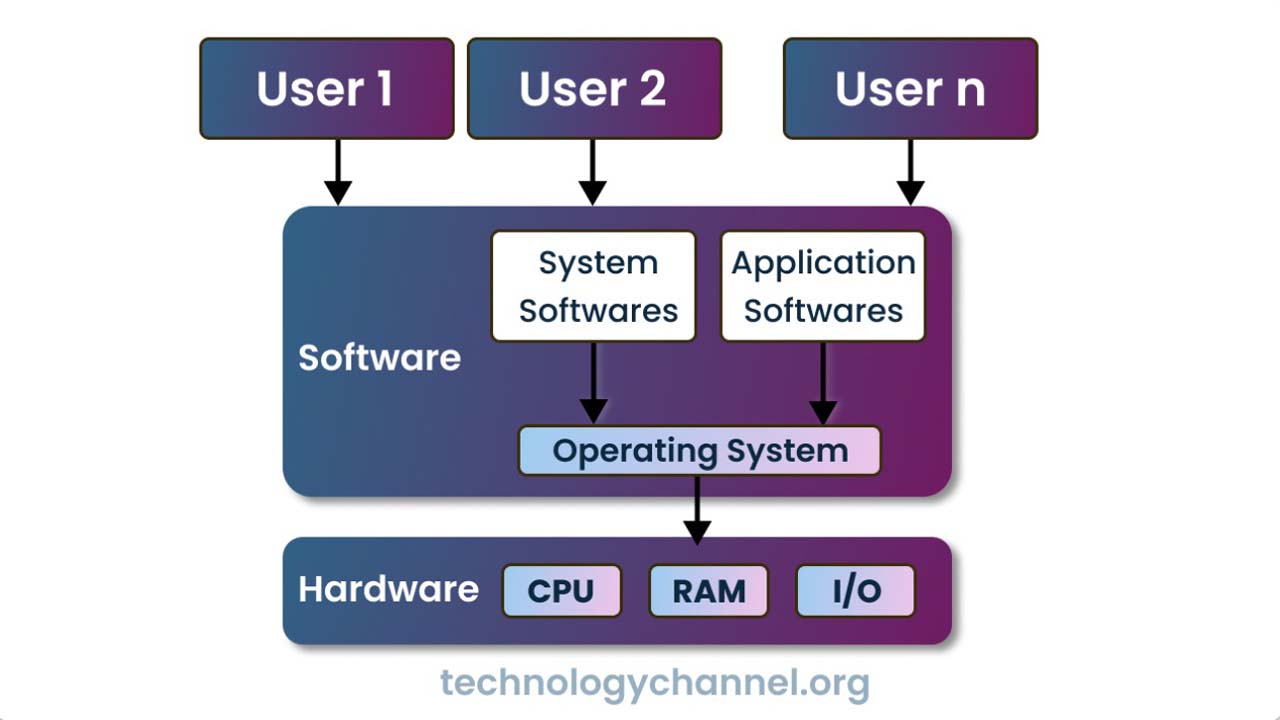
Functions of operating system
I/O Management:
OS manages I/O devices and makes the I/O process effective. OS accepts the from the input devices, stores it in the main memory, asks the CPU to process it and finally provides the result to the output devices for output.
Command Interpreter:
Command interpreter reads the commands that user types in at a terminal, interprets them and translate them. Every OS must provide command interpeter for its operation.
Memory Management:
Management of primary memory including keeps tracks of primary memory, allocate the memory when a process requests it and De-allocates the memory.
Process Management:
OS finds the status of processor and processes, chooses a job, chooses processer in the job, allocates the processor and frees the processor.
Time Sharing:
The time sharing function of the OS is a technique that enables a number of users, located at various terminals, to use a particular CPU of the computer system at the same time, property generally found in the network operating system. OS manages the time of CPU. The Kernel OS checks frequency for other processes requesting CPU time.
Device Management:
An operating system manages device communication via their respective drivers. It also allocates devices in an effective and efficient way and de-allocates devices when they are no longer required.
File Management:
A file system is normally organized into directories for easy navigation and usuage . These directories may contain files and other directions. It helps in easily and quickly locating the files.
Security:
OS makes sure that only authorized users get access to the computer and its data and the users only do the things they are authorized to do. By means of password and similar other techniques, it prevents unauthorized access to programs and data.
Deadlock Prevention:
During processing a situation can arise in which a resource shared by two more processes cannot continue because the resource required by one process is held by the other. This situation is called Deadlock. OS ensures that the above condition do not hold by carefully allocating resources.
Interrupt Handling:
Interrupt is a signal generated from a device or program when they need attention of the CPU. OS determines the type of interrupt and priority of the interrupt, stops the execution process of CPU and preserves the initial state of the CPU, perform the requested operation and brings the CPU at the same state when it stopped.
Types of Interrupt
a. Hardware interrupt: Interrupting signals generated by hardware devices such as a keyboard, printer or chips on the system board is called hardware interrupts.
b. Software interrupt: Interrupting signals generated or caused by programs or software are called software interrupts. For example, Interrupt generated by the ROM BIOS during the start up for the computer is a software interrupt.
Virtual Storage:
If there are programs larger than the main memory of the computer, Os uses the reserved space in the secondary memory which is termed as virtual memory.